You would think
+Blogger would have an easy way to remove title/description headers, but nope.
This is how I managed to get rid of my blog header.
- From your blog dashboard, click Template.
- Click Edit HTML.
- Find the .Header h1 code. (I use the Simple template and found it on row 248. I had to click a little triangle to expand my rows, so I could see it.)
- After the last semi-colon ; preceding the first close parentheses ) in that section type "display: none".
- Bonus: If you want to eliminate unnecessary white space at the top of your blog, you can change the header padding.
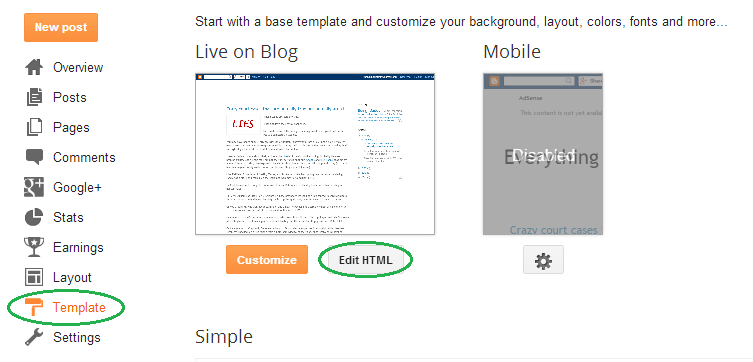 |
| steps 1 and 2 |
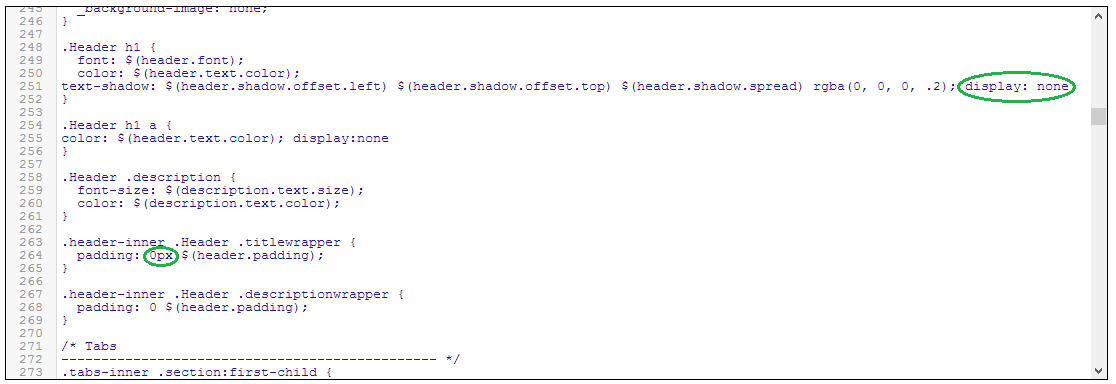 |
| steps 4 and 5 |
I have heard of other ways to do it, but this is the only way I have been able to make it work. Though I'm no programmer by any stretch of the imagination.
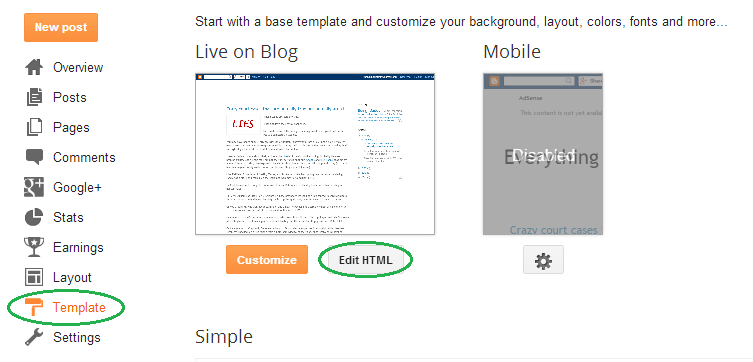
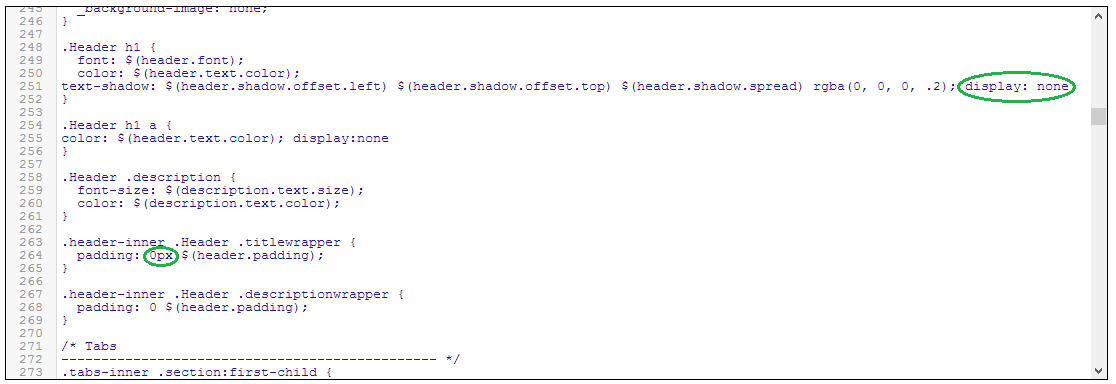


Comments
Post a Comment